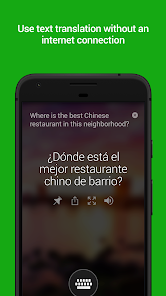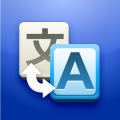Microsoft Translator
Translate text, voice, images, and conversations into 70+ languages
- Category Personal
- Program license Free
- Version 4.0.518a e70890d0
- Size 68 MB
- Works under: Android
- Also available for Windows
- Program available in English
- Content rating Everyone
- Package name com.microsoft.translator
-
Program by
Microsoft Corporation
One Microsoft Way
Introduction
Microsoft Translator is a free, personal translation app for Android devices, designed to facilitate smooth communication in multiple languages.
Overview
Microsoft Translator is a high-quality translation application developed by Microsoft Corporation. It offers text and voice translations across more than 60 languages, making it a valuable tool for travelers, educators, students, and professionals dealing with international communication. The app also supports conversation translation, camera translation, and multi-person conversation translation.
Performance
Microsoft Translator performs impressively in differentiating and translating numerous languages. Its capability to translate text in real-time significantly eases the process of understanding foreign language content. The app's user interface is clean and simple, making it easy for users to navigate through its functions. However, as noted by some users, the app does not support all languages, and voice output is not available for every language supported.
Features
Text and Voice Translation: Users can type or speak the words they wish to translate, and the app will provide the translation in the desired language. This feature works well, although some users have expressed the need for an option to save and share the audio translations.
Conversation Translation: This feature allows users to communicate in real-time with people who speak different languages. It is particularly useful during meetings or gatherings where multiple languages are spoken.
Camera Translation: Users can take a photo of the text they want to translate, and the app will provide the translation. It's a handy tool for understanding signs, menus, or documents in a foreign language.
Multi-person Conversation Translation: This feature is a standout addition to the app. It allows multiple people to join a conversation on their devices and engage in a multilingual conversation. This is an excellent tool for global teams or international family gatherings.
Conclusion
Microsoft Translator is a powerful translation tool that supports over 60 languages. It offers a variety of features that cater to different translation needs, such as text translation, voice translation, conversation translation, and camera translation. However, it could stand to improve by including support for more languages and enabling audio sharing options.
Pros
- Supports over 60 languages
- Offers text, voice, conversation, and camera translation
- Clean, user-friendly interface
- Multi-person conversation translation feature
Cons
- Does not support all world languages
- Voice output is not available for all languages
- No option to save and share audio translations
Bug fixes and general improvements.